Initial Ideas
My first idea was to have a series of animations attached to the objects in the inventory which would play when the elephant had said object placed on it. For example, should you place the umbrella on the elephant and press play, the program would play an animation of the umbrella protecting the elephant from rain. However, this wouldn’t have fulfilled the objective unless the animation played from the point it was placed, showing an example of storing information with action script.
The first step of my project was to design the basic components and apply action script code so that I could freely move the objects around the screen. I found a few good examples of this kind of Flash Movie on www.newgrounds.com such as the comedy game ‘Dress Osama’ (www.newgrounds.com/portal/view/38204) in which you can freely move around objects. I found this example game helpful because it shows good use of the simple click and drag function. I set about creating my elephant cartoon along with an inventory of items that the user would be able to append to the elephant. These are the items I designed:
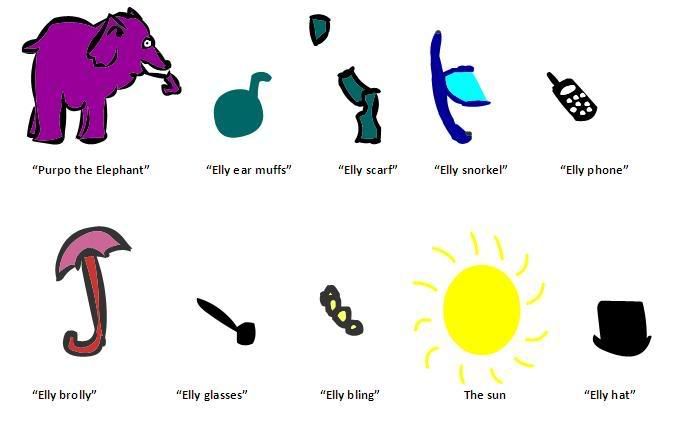
After designing these on Macromedia Flash, I converted each of these pictures into ‘Move Clips’ and applied the following code to them in Action Script:
on(press) {
this.startDrag();
}
on(release) {
this.motion_x.push(_x)
this.motion_y.push(_y)
this.stopDrag();
}
This code allowed me to click on the items and drag them about the screen, making it free to create a number of ‘images’ for “Purpo the elephant”, for example:
 This Picture shows “Purpo” along with the “Elly glasses”, “Elly bling”, “Elly phone and “Elly hat”. After creating an appropriately simple background on the stage on which this simple game can be implemented, I still needed to create a start screen which would explain the rules and then proceed to the main game page. I also needed to implement a code which would let the end user freely animate the objects in the inventory.
This Picture shows “Purpo” along with the “Elly glasses”, “Elly bling”, “Elly phone and “Elly hat”. After creating an appropriately simple background on the stage on which this simple game can be implemented, I still needed to create a start screen which would explain the rules and then proceed to the main game page. I also needed to implement a code which would let the end user freely animate the objects in the inventory.
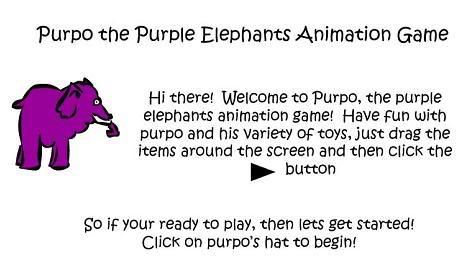
The “start screen” I created simply explains the rules in a fun way. I used the Kristen font (in Bold) for all the text in the game because it’s clear and easy to read, but also because it’s a fun text to look at, and the games target audience is primarily young children.
My first idea was to have a series of animations attached to the objects in the inventory which would play when the elephant had said object placed on it. For example, should you place the umbrella on the elephant and press play, the program would play an animation of the umbrella protecting the elephant from rain. However, this wouldn’t have fulfilled the objective unless the animation played from the point it was placed, showing an example of storing information with action script.
The first step of my project was to design the basic components and apply action script code so that I could freely move the objects around the screen. I found a few good examples of this kind of Flash Movie on www.newgrounds.com such as the comedy game ‘Dress Osama’ (www.newgrounds.com/portal/view/38204) in which you can freely move around objects. I found this example game helpful because it shows good use of the simple click and drag function. I set about creating my elephant cartoon along with an inventory of items that the user would be able to append to the elephant. These are the items I designed:
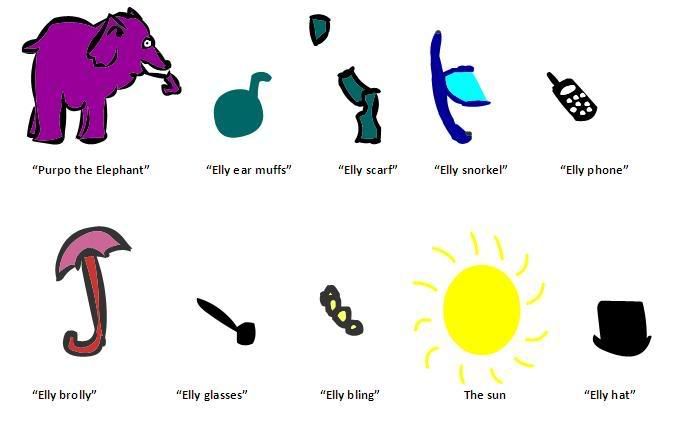
After designing these on Macromedia Flash, I converted each of these pictures into ‘Move Clips’ and applied the following code to them in Action Script:
on(press) {
this.startDrag();
}
on(release) {
this.motion_x.push(_x)
this.motion_y.push(_y)
this.stopDrag();
}
This code allowed me to click on the items and drag them about the screen, making it free to create a number of ‘images’ for “Purpo the elephant”, for example:
 This Picture shows “Purpo” along with the “Elly glasses”, “Elly bling”, “Elly phone and “Elly hat”. After creating an appropriately simple background on the stage on which this simple game can be implemented, I still needed to create a start screen which would explain the rules and then proceed to the main game page. I also needed to implement a code which would let the end user freely animate the objects in the inventory.
This Picture shows “Purpo” along with the “Elly glasses”, “Elly bling”, “Elly phone and “Elly hat”. After creating an appropriately simple background on the stage on which this simple game can be implemented, I still needed to create a start screen which would explain the rules and then proceed to the main game page. I also needed to implement a code which would let the end user freely animate the objects in the inventory.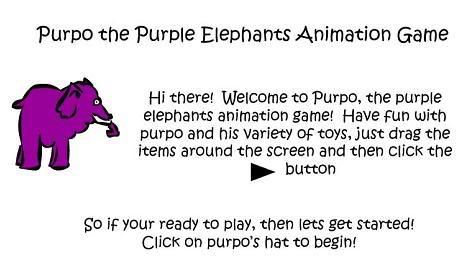
The “start screen” I created simply explains the rules in a fun way. I used the Kristen font (in Bold) for all the text in the game because it’s clear and easy to read, but also because it’s a fun text to look at, and the games target audience is primarily young children.


No comments:
Post a Comment